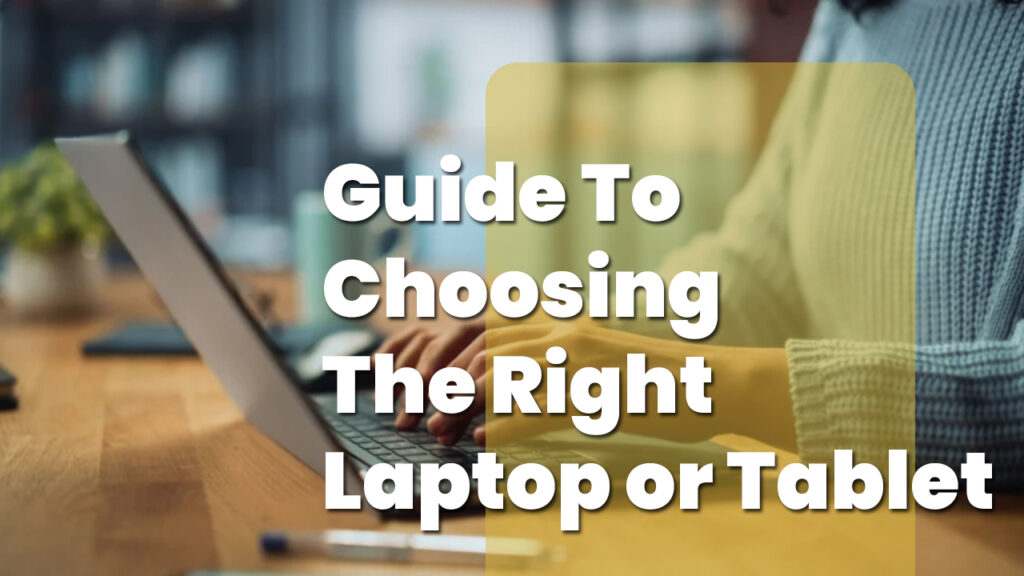The Ultimate Guide to Choosing the Right Laptop or Tablet for Your Needs is a comprehensive resource aimed at helping consumers navigate the increasingly complex landscape of personal computing devices. As laptops and tablets have become integral to both personal and professional life, understanding their differences, functionalities, and appropriate use cases is vital for informed purchasing decisions. This guide not only categorizes the types of laptops and tablets available but also addresses key considerations such as performance requirements, portability, and peripheral compatibility, making it particularly relevant for users ranging from casual internet browsers to professionals in demanding fields.
Notably, the guide delves into the nuances of various device types, including general-use laptops, ultraportables, and 2-in-1 devices, while also discussing the role of peripheral devices that enhance user experience. It emphasizes the importance of aligning device specifications with individual needs, whether for gaming, graphic design, or everyday tasks. This thorough approach is crucial in an era where technology evolves rapidly, and consumers must weigh options that balance performance with value. The guide also highlights the significance of usability and ergonomic design, catering to users with diverse needs, including those requiring adaptive technology. Furthermore, it provides practical tips on where to buy, timing purchases, and setting budgets, addressing common pain points encountered during the buying process.
This makes it not just an informational resource but also a practical tool for consumers aiming to maximize their investment in personal computing technology. While the guide is largely informative, it recognizes the ongoing debates surrounding device ecosystems, particularly in relation to operating systems and brand loyalty, which can influence user choices. By offering a well-rounded examination of these factors, The Ultimate Guide to Choosing the Right Laptop or Tablet for Your Needs positions itself as a vital tool in the quest for the ideal device tailored to individual requirements.
Types of Devices
Laptops
Laptops are the most popular form of personal computers, combining portability with power. They have become dominant over desktops since the mid-2000s, catering to a wide range of users from casual internet browsers to professional content creators. Laptops can perform nearly all tasks that desktops can, including cloud applications, standard office software, and even more intensive processes like gaming and design, depending on their specifications[1]
Types of Laptops
General-Use Laptops: These are capable of handling everyday tasks such as web browsing, document editing, and light gaming. They are generally affordable, starting at around $300 and topping out around $1,000. Ultraportables: Designed for easy portability, ultraportables are typically thin and light, making them suitable for commuting or traveling. They usually come with better features than general-use laptops and start near $1,000.
Tablets
Tablets are portable, touchscreen-operated devices that often run modified versions of mobile operating systems such as iOS and Android. They provide an extreme level of portability and are great for media consumption, such as streaming video or reading. Tablets also support various tasks, including basic office work, when paired with external keyboard attachments. Many tablets feature capacitive touch screens that allow for multitouch gestures, enhancing user interaction. Furthermore, some tablets offer optional digital pens or styluses for more precise input[4]
Tablet Gaming
While tablet gaming is largely confined to mobile games, larger screens and fast response times can provide an enjoyable gaming experience. Some high-powered tablets run Windows and support cloud gaming services, but most tablets are not suited for demanding PC-style gaming due to their less powerful processors and touch interface limitations.
Overview of Peripheral Devices
Peripheral devices are crucial in enhancing the functionality and user experience of computing systems. They extend the capabilities of computers, allowing users to perform a broader range of tasks and interact with software applications more effectively. These devices are typically categorized into three main groups: input devices, output devices, and storage devices. Input devices, such as keyboards, mice, and scanners, enable users to provide data and commands to their computers, facilitating seamless interaction with tasks and applications.
Input Devices
Input devices allow users to enter data into a computer system. Common examples include keyboards, mice, and scanners, which help users efficiently navigate through various tasks and applications.
Output Devices
Output devices transform processed data into perceptible information. Monitors, printers, and speakers are essential for displaying results, whether visual, auditory, or printed, allowing users to gain insights and take appropriate actions based on the generated output.
2-in-1 Devices
2-in-1 devices occupy a unique position between laptops and tablets. They can vary significantly in design and functionality; some models resemble traditional laptops with full-sized keyboards, while others are more tablet-like with detachable keyboards. This versatility allows users to choose a device that best fits their needs, offering a balance of power and portability.
Key Considerations
When choosing the right laptop or tablet for your needs, several key factors come into play. Understanding these considerations will help ensure that your device meets both your functional and personal preferences.